Glossary
Our glossary contains explanations of key terms that are frequently used in connection with our products/services.
A
Authorization person
is the person responsible for approving vacation or overtime reduction requests in TimePunch. Each employee must be assigned to an approver in order to submit such requests.
B
Booking Date
The booking date (or booking day) determines the calendar day to which the recorded working hours are credited. As a rule, the booking date corresponds to the employee's registration date.
However, there is a special rule for night shifts: A shift is always credited in full to the day on which it began – even if it continues past midnight.
Example: If a shift begins at 10 p.m. and ends at 6 a.m. the next morning, all bookings for this shift are assigned to the start day.
C
Change Tracking
Change tracking is available for time entries, projects, customers, and organizational units. It is accessible to all employees with the Personnel Management role or higher.
Symbol in the info panel:
Cost factor
A cost factor can be assigned to an activity that is booked as working time, remote work or on-call duty.
The cost factor determines the factor used to bill a customer for the working time.
- A cost factor of 0 means that the time is not charged.
- A cost factor of 2 corresponds to a 100% surcharge.
D
Daily working time
describes the total working time that a person has worked on a specific day. It is usually considered to be the sum of all time entries for a day and can be influenced by various bookings (arrival, departure, breaks, project times, etc.).
Direct manager
The direct manager is the first person in an employee's hierarchy with Personnel Management authorization.
Example: If the team leader only has project management authorization, while the department head has human resources management authorization, then the department head is considered the direct manager. If, for example, the team leader also has human resources management authorization, then they—and not the department head—are the direct manager.
Display name
is automatically generated from the employee's first and last name, which are entered in the “Full name” field when creating a new employee profile.
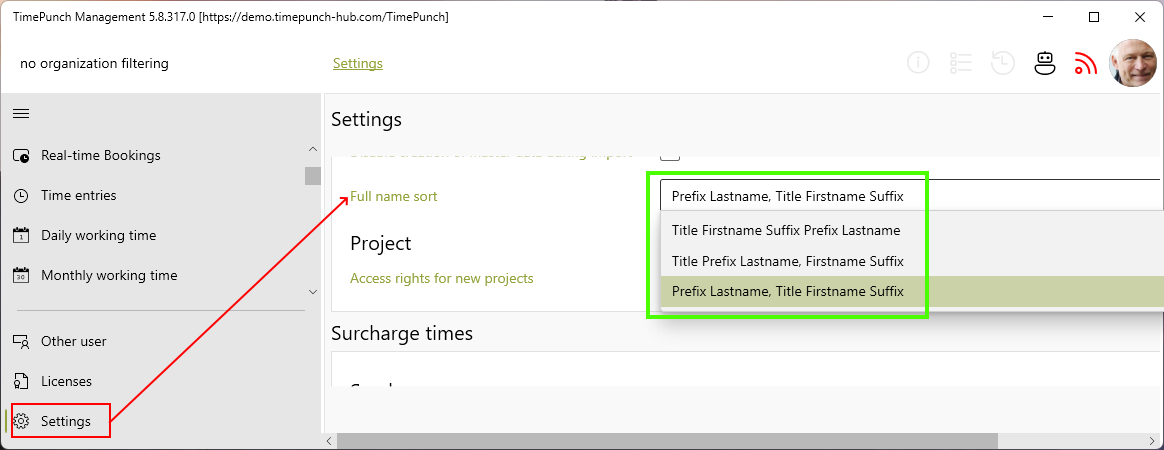
Tip: In the settings, you can specify the format of the display name.
Document type
The document type refers to an attribute in the TimePunch document repository that is used to categorize documents based on their content, e.g., employment contracts,
pay slips, or other relevant documents. It can be specified when creating a folder or edited later. The assignment of a document type is optional and is currently for
informational purposes only, i.e., it does not affect retention periods or access restrictions.
Document types can be:
- Employment contract
- Pay slip
- Reference
- Vacation request
- Sick note
- Training certificate
- Other documents
These categories serve to improve the organization and findability of documents within the document repository. It is advisable to use a consistent nomenclature to facilitate the management and future use of document types.
Document storage
The Document Storage feature in TimePunch allows you to archive and manage important documents directly within the software.
It is available for all master data records and enables both the HR department and authorized employees to store and organize documents efficiently.
Certain documents can also be made available to employees, for example, via the Online Self-Disclosure feature.
The folder structure of the document storage can be customized for different types of master data, such as time entries, employees, projects, and more.
Folders can be created and configured with specific permissions for viewing and uploading documents.
In addition, document types can be defined to categorize and structure files more effectively—ensuring consistency and clarity across your organization.
Note : Documents can only be stored in an employee’s personal document storage. The “Extras – Document Storage” menu item is used solely to create the folder structure; it does not allow uploading or storing documents.
E
There are currently no glossary terms available for this letter.
F
Fingerprint
In conjunction with a time recording terminal equipped with a fingerprint module, biometric time recording is enabled, allowing employees to clock in and out using fingerprint identification.
This method provides a secure and efficient way to track working hours without the need for physical cards or PINs.
For a step-by-step guide on setting up and using the fingerprint system, you can watch the short video tutorial
“New fingerprint? Simply explained”
G
There are currently no glossary terms available for this letter.
H
There are currently no glossary terms available for this letter.
I
Info-Panel
is an informative dashboard within the TimePunch software that provides a comprehensive overview of key data related to time recordings, absences, projects, and other aspects of time management.
It highlights frequently used functions and displays current notifications to help users navigate the software quickly and efficiently.
The InfoPanel can also show details such as planned vacation periods, approved requests, and recent changes—serving as a central hub for accessing relevant information at a glance.
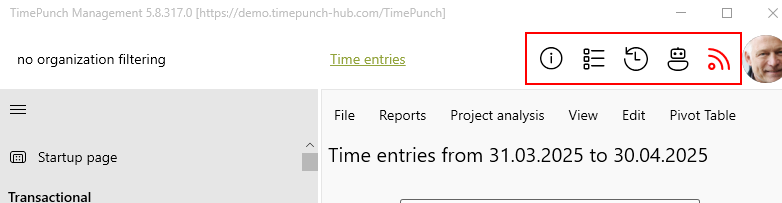
J
There are currently no glossary terms available for this letter.
K
There are currently no glossary terms available for this letter.
L
License
A TimePunch license grants users the right to access and utilize specific features of the TimePunch software.
Licenses are modular and can be tailored to match your organization's requirements—ranging from basic employee time recording to advanced features like HR management, project time tracking, and absence administration.
TimePunch offers scalable licensing models to support companies of all sizes. Depending on your chosen package, you can unlock individual modules, user access levels, and integration capabilities that align with your business processes.
Login name / Username
is the name that employees use to authenticate themselves in a system. In local systems, the user name in TimePunch should correspond to the employee's login name in the company's Active Directory to ensure consistent identification.
M
Manager
In TimePunch, a manager is an employee with human resources management permissions who is assigned as a team leader, department head, or branch manager. They may be responsible for one or more employees.
See also: Direct manager
N
There are currently no glossary terms available for this letter.
O
Overviews (see also Report)
In TimePunch, overviews are key features that enable the efficient evaluation and display of time tracking data, absences, projects, and other relevant information. They offer detailed insights into working hours, vacation and sick days, as well as overtime, and can be tailored to meet the specific needs of each company.
P
There are currently no glossary terms available for this letter.
Q
There are currently no glossary terms available for this letter.
R
Real-time Bookings
- Definition:
This function provides a real-time overview of employees’ current time entries. It shows which employees are currently clocked in or out and allows immediate action if needed. - Funktions:
- Start time recording: Start time recording retroactively if an employee forgot to clock in.
- Stop time recording: Stop an employee’s active time recording session.
- Cancel time recording: Cancel a running time entry if it has been active for an unusually long period and wasn’t stopped properly.
- Use case: Real-time Bookings are used to monitor the current working status of employees and to make immediate adjustments when necessary
Recording precesion
In TimePunch, the grace period typically refers to a setting related to time tracking and is relevant in the following context:
- Time tracking and overtime: The grace period determines whether clock-in and clock-out times are rounded and, if so, defines the time window within which entries are adjusted in favor of the employee. If no rounding is applied (i.e., tracking is done by the minute), the recorded time is taken exactly as entered—without modification.
More information here: Create or modify a working hour window model
Report
A report in TimePunch is a structured evaluation document generated from recorded working time data. Reports are used to analyze, document, and monitor working hours, vacation days, overtime, short-time work, and other relevant information. TimePunch offers a variety of predefined report types, including:
- Payroll reports: Daily, monthly, and tabular reports to support payroll accounting.
- Flexitime reports: Detailed overviews of employees' flexitime accounts, both daily and monthly.
- Short-time work reports: Evaluations of short-time working hours, including daily and tabular reports.
- Surcharge reports: Display of overtime-relevant working hours, such as night work or work on weekends and public holidays.
- Employee reports: Overviews of vacation balances, sick leave, birthdays, and other personnel-related data. Reports can be exported in various formats, such as PDF, Excel, Word, or image files, and can be customized to fit specific business requirements. They are essential tools for HR departments, controlling, and company management, enabling informed decisions based on current data.
Note: The availability of reports in TimePunch depends on the menu context. For example, the Annual Vacation Accrual report is only accessible via the “Monthly Working Hours” menu. In addition to standard reports, TimePunch also supports the creation of fully customized reports and evaluations tailored to client-specific needs. If you are interested in custom reporting solutions, please contact our support team.
S
Series Entry
is a feature in TimePunch that allows recurring time entries or working hours to be recorded automatically across multiple days or weeks.
This is especially useful for employees who work at the same time regularly or perform similar tasks over an extended period.
With a series entry, these time blocks can be scheduled efficiently—without requiring the employee to create each entry manually.
Series entries help save time and reduce errors in time tracking.
For detailed instructions on how to create series entries in TimePunch, please refer to the following documentation:
- Common tasks – On-call service: This page explains how to create on-call shifts as series entries, including how to define the time period and daily duration. Please note that the exact procedure may vary depending on the version of the TimePunch software. It is therefore recommended that you consult the documentation specific to your version.
Stopwatch
In TimePunch, the stopwatch feature is used to accurately track employees’ working hours and project times. It allows users to log and monitor the time spent on specific tasks or projects.
The main features include:
- Start time recording
- View active time entries
- Manage time recording
- End work status
These functions help ensure efficient and precise time documentation and support transparency in the work process.
T
Time entries
are the individual time recordings logged throughout the day. Each time an employee clocks in or out of the system—such as at the start of a work session or a break—it is counted as a separate entry.
Time factor
A time factor can be assigned to an activity that is booked as working time, remote work or on-call duty. The time factor determines how the booked time affects the working time account. For example, a time factor of 2.0 means that for every hour of net working time recorded, two hours are credited to the working time account.
TimePunch Cutter
is a tool within the TimePunch software used to define the conditions under which employees are permitted to record their working hours.
It allows users to precisely modify specific time periods or work entries—for example, to enforce maximum working hours, integrate break times, or adjust work hours to meet specific requirements.
By using the cutter, companies can ensure that recorded working times are accurate and comply with internal policies and legal regulations.
TimePunch Datafox
In combination with Datafox—a renowned German manufacturer of hardware solutions for electronic data capture—TimePunch software provides a robust, all-in-one solution for time tracking via modern terminals.
Datafox terminals support a wide range of identification methods, including RFID, fingerprint, barcode, QR code, and PIN, enabling accurate, secure, and efficient recording of working hours.
Thanks to seamless integration with TimePunch, recorded working hours, project assignments, and absences are automatically synchronized.
This ensures a continuous flow of data between hardware and software, laying the foundation for optimized, transparent, and legally compliant personnel management.
Comprehensive instructions for configuring and using Datafox devices with TimePunch can be found in the official documentation.
TimePunch Calender
is an integral part of the TimePunch software, designed to streamline the planning and management of various types of absences, such as vacation, sick leave, or overtime reduction.
Employees can use the calendar to submit absence requests, which require approval from authorized personnel. The system allows for the assignment of specific substitutes,
the configuration of approval hierarchies, and customization of settings for business trips or other absence types.
By utilizing the calendar, companies can efficiently coordinate absences and optimize personnel planning, ensuring smooth operations and effective resource management.
TimePunch Online
is the cloud-based version of the TimePunch software, designed to help companies manage time tracking and personnel management via the Internet.
With TimePunch Online, employees can record their working hours, submit vacation requests, and track overtime flexibly, from any location.
The software provides a user-friendly interface along with a comprehensive set of features for managing work schedules, absences, and generating evaluations—all without the need for local installation.
By leveraging the cloud, TimePunch Online ensures real-time data synchronization and offers high availability, making it an efficient and reliable solution for modern workforce management.
TimePunch Studio
is an advanced feature within the TimePunch software that allows companies to customize and extend the functionality of the time tracking system.
For instance, it can be used to implement time tracking in workshops through the use of barcode scanners. The extension offers a user-friendly interface,
enabling flexible configuration of workflows, reports, and other functions—without requiring extensive programming knowledge.
This feature empowers businesses to tailor TimePunch to their specific needs, enhancing efficiency and improving overall time tracking processes.
TimePunch Watcher
is a key feature within the TimePunch software that allows for real-time monitoring of employees' working hours.
It automatically records work time entries without requiring any manual intervention from the employee.
The Watcher can be utilized across various work environments, including office workstations, fieldwork, and home offices.
It is especially beneficial for ensuring that work hours are accurately and correctly recorded, ensuring efficient and error-free time tracking.
Transponder
In access control or time recording, a transponder is often used as a key fob or card to identify oneself at terminals and gain access to certain areas or systems. More information here: Register a transponder
U
There are currently no glossary terms available for this letter.
V
There are currently no glossary terms available for this letter.
W
There are currently no glossary terms available for this letter.
X
There are currently no glossary terms available for this letter.
Y
There are currently no glossary terms available for this letter.
Z
There are currently no glossary terms available for this letter.